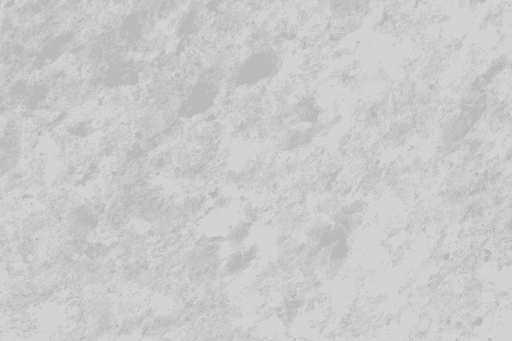In this digital age, the ability to cast your screen to your TV has become an essential skill for maximizing your entertainment experience. Whether you want to watch your favorite shows and movies on a bigger screen or share photos and videos with friends and family, mastering the art of screen casting can truly enhance your viewing experience. In this article, we will explore how screen casting can unlock the full potential of your TV and provide you with tips on how to perfect this technology.
Enhance Your Viewing Experience with Screen Casting
Screen casting allows you to mirror the content from your smartphone, tablet, or computer onto your TV screen, providing a larger and more immersive viewing experience. Whether you are binge-watching a series on a streaming service or showcasing a presentation for work, casting technology gives you the flexibility to enjoy your content on a bigger screen without compromising on quality. By mastering the art of screen casting, you can take your entertainment to the next level and make the most of your TV.
One of the key advantages of screen casting is the convenience it offers in sharing content with others. Instead of crowding around a small device to view photos and videos, you can easily cast them onto your TV screen for everyone to see. This is especially useful for gatherings and events where you want to share memories with a larger audience. With screen casting, you can turn your TV into a multimedia hub that brings people together and enhances the overall viewing experience.
To master the art of screen casting, it is important to familiarize yourself with the different casting technologies available, such as Google Chromecast, Apple AirPlay, and Miracast. Each of these technologies has its own set of features and requirements, so it is essential to choose the one that best suits your needs. Additionally, make sure to keep your devices and TV updated with the latest software to ensure smooth and seamless casting. By investing time in understanding the nuances of screen casting, you can unlock a world of possibilities and transform your TV into a powerful entertainment hub.
Unlock the Full Potential of Your TV with Casting Technology
Casting technology not only enhances your viewing experience but also unlocks the full potential of your TV. With screen casting, you can access a wide range of content from various streaming services, apps, and websites, all from the comfort of your living room. This means you can enjoy your favorite shows, movies, and videos on a bigger screen with better audio quality, creating a cinematic experience in your own home. By leveraging the power of casting technology, you can transform your TV into a personalized entertainment center that caters to your preferences and interests.
Moreover, screen casting opens up new possibilities for productivity and collaboration. Whether you are working on a group project or giving a presentation, casting your screen to a TV allows you to share your work with others in a clear and visually appealing manner. This can streamline communication and foster creativity, making it easier to collaborate with colleagues or classmates. By harnessing the full potential of your TV with casting technology, you can boost your productivity and make the most of your screen-sharing capabilities.
In conclusion, mastering the art of casting your screen to your TV is a valuable skill that can greatly enhance your viewing experience and unlock the full potential of your TV. By familiarizing yourself with different casting technologies and staying updated on software updates, you can take advantage of the convenience and versatility that screen casting offers. Whether you are watching movies with friends or collaborating on a project with colleagues, screen casting can elevate your entertainment and productivity to new heights. So why settle for a small screen when you can cast to your TV and enjoy a bigger, better viewing experience? Start mastering the art of screen casting today and revolutionize the way you consume content.
===OUTRO: